Would you like to record your instrument or your voice to create your tracks? Would you like to have the best possible sound on your speakers for your mixes? Then this guide for choosing an audio interface is for you.
What is an audio interface?
The audio interface has several functions. Monitor the sound coming out of your DAW through your headphones or speakers and record sound by plugging in one or more microphones or musical instruments via XLR or 6.35mm jack sockets. There are several types of audio interface: The best known are the sound cards found in most computers. We all start with this type of sound card but very quickly, they show their limits especially when we want to plug a microphone to record. The ones I’m going to talk about in this guide are designed specifically for small studios. They are small and transportable, very versatile and equipped with 6.35mm Jack sockets and XLR sockets.
XLR Watizit ?
There are different types of audio sockets, the 3.5mm jack, the 6.35mm jack, the RCA (or Cinch) and the XLR. These sockets are used in certain cases and have limitations in terms of sound transport. The 3.5mm jack is mainly used for portable devices such as phones, music players, etc. It is also used on computer sound cards. The RCA, it is rather intended for Hi-Fi to connect the living room decks to library speakers or for the DJ decks.
The sockets used in the studio are mainly the 6.5mm jack and the XLR. Both types of cable allow for an unbalanced connection that offers the least signal loss if the cable is long. The one that does best in the field is the XLR. The 6.35mm jack is mainly used to connect instruments to a mixer or your audio recorder and your speakers to your sound output. The XLR will be mainly used for microphones even if there are guitars with XLR plug.
Most audio interfaces use 6.35mm Jack and XLR for audio input and output, but some use RCA for audio output. These are generally inexpensive models. To connect your audio interface to speakers, we will mainly use XLR or Jack TRS cables (depending on your devices) which avoids noise during sound transport.
Ok, and these interfaces, then?
I will present you interfaces which connect mainly by USB. There are some that plug by Firewire or Thunderbolt but they are a little too expensive to start. These audio interfaces include everything you need to work on your tracks with headphones, with audio monitors and, finally, record your voice or your instruments.
For this, the interface must be equipped with one or more headphone sockets with independent volume control, outputs for audio monitors and one or more XLR + jack sockets with independent gain settings for recording.
It is also necessary that the interface has a phantom power of 48 volts to be able to use it with a microphone requiring this power. On many models, once switched on, 48v power is present on all XLR sockets. Normally you could connect most microphones like dynamic microphones and ribbon microphones, but I advise you to inquire before to be sure that your microphone model supports this power supply and does not risk to burn out.
Also, on some models, the button to engage the 48v is located on the front side and others on the rear side. Personally I prefer to have it on the front panel because it is annoying to go groping behind the housing to activate or deactivate this power supply. But after it is up to you to see what is best for you.
The interface models of different brands are often available in number of XLR sockets. It starts at a single XLR and goes up to tens. Having multiple XLR jacks will allow you to record on multiple tracks at the same time in your DAW. This is very interesting for grabbing the moment when everyone is playing together and being able to touch up the instruments separately by means of a room with little reverberation and a certain knowledge of the correct placement of all the microphones for recording with several ones.
It will be up to you to decide how much you need. Basically, if you are 100% sure you only need one microphone at a time then a model with only one XLR jack will be enough but if you are playing an acoustic instrument and want to record your song when playing live then prefer a model with two XLR / Jack sockets to connect two microphones. Just tell yourself that “who can do more can do less”. If you can afford an interface with two XLRs then take it. This will surely come in handy at some point in your development. In addition, most models with a single XLR also have a jack for connecting an electric instrument such as guitar, synth, piano or other.
Depending on the interface model, you may have additional outputs to send the sound to several devices and Line inputs either to, for example, enter a soundtrack from a turntable to record it or to sing on it.
Then, who says digital recording, says resolution. It is a value noted in bits and Khz. Most mid-range interfaces offer 24bits – 192khz is a very high resolution for recording. There are models with lower resolution and in general their price is very low. It’s interesting if you don’t have a big budget. I made a section for small budgets.
In terms of connectivity, iPhone and iPad can work with certain interfaces by connecting them with a USB to Lightning adapter. It’s interesting in terms of portability, for example, to do a live on the internet by filming with your iPhone or iPad and recording the sound via your interface and a good microphone.
Then, given the size of some interfaces, I wonder, if for a music recording session, taking a laptop with you instead of an iPad would not be more judicious in terms of power and softwares. Otherwise a digital recorder with XLR and 48v port like the Zoom H4n Pro is perhaps more suitable for capturing sound on the move.
Also, some interfaces have Midi ports. This means that you can connect midi instruments to it. The interface making midi information pass through the USB to your DAW.
In general, the different interfaces are valid if you stay in well-known brands like Focusrite, Behringer, Presonus, Steinberg, Mackie, Tascam, or even Zoom. Some brands offer a bundle with the audio interface such as plug-ins or simplified versions of DAW. It’s always worth taking. Then the choice is mainly a question of price, the type and number of sockets you need and your feeling about the device.
I can help you a little in your choice with the list of “If”:
– If you want to record your voice only for podcast or for YouTube videos, then go rather to the “low budget” models with 16 bit / 48 kHz resolution and one or two XLR.
– If you want to record your voice to put it on your tracks then favor an interface with a higher resolution of 24 Bit / 192 kHz and one or two XLR / Jack sockets.
– If you only want to have the best sound possible on your monitoring speakers without the need to record, then take an interface with a single XLR jack but Jack 6.35mm or XLR outputs.
– If you want to record with your acoustic instrument, guitar or other, take an interface with a resolution of 24 Bit / 192 kHz and 2 XLR minimum.
– If you have a group and want to record your sessions with others, take an interface with as many XLR sockets as necessary.
– If you want to use the interface on the go with your Iphone or Ipad then, get a USB to Lightning adapter and choose a compatible interface.
<strongLet’s get down to business, here is my selection:
(The prices indicated are the prices that I observed at the time of writing this article in April 2020.
They may have changed on the sellers site when you’ll read it.)

Focusrite Scarlett series | from 109 to 399 €
I put it first because it’s the brand I use. I have a Scarlett 18i8 first generation (they are already the third) that I bought in 2014. This interface is used as much to record as to listen to the sounds of my computer. It is on 24 hours a day, 7 days a week. Six years later (in 2020), it is still operational. I just had its power adapter burn out. I replaced it with a standard model of the same voltage with a little more amperage than the old one and it worked again normally. In short, for me, it’s very solid. I recommend. Focusrite interfaces are, a priori, compatible with iPhone and iPad via the USB to Lightning adapter.
The interface comes with the Ableton Live Lite bundle, Pro Tools First, Focusrite Red 2 & Red 3 Plug-in Suite, Softube Time & Tone Bundle and a software instrument of 4 XLN Audio Addictive Key of your choice.
Namely, on models with 2 XLRs, the 48v button activates power on both XLRs. On the other hand, the 18i8 model with 4XLR, a 48v button activates the power supply only on the two XLRs on either side of the button. Which can be handy in some cases.
Features :
– Resolution : 24 Bit / 192 kHz
– USB-C connection
– “Air” button which simulate a preamp ISA-428
Models: (click on the images to zoom)
Scarlett Solo :
 – 1 XLR
– 1 XLR
– 1 Jack
– 1 headphones output (Jack)
– 1 stereo output (Jack)
– Powered by USB-C
Buy at :
Thomann : €109
Bax-Shop.fr : €109
Amazon.fr : €120
Amazon.co.uk : £89
Amazon.com : $159
Scarlett 2i2 :
 – 1 XLR
– 1 XLR
– 1 Jack
– 1 headphones output (Jack)
– 1 stereo output (Jack)
– Powered by USB-C
Buy at :
Thomann : €157
Bax-Shop.fr : €159
Amazon.fr : €157
Amazon.co.uk : £138
Amazon.com : $199
Scarlett 4i4 :
 – 2 XLR/Jack
– 2 XLR/Jack
– 1 headphones output (Jack)
– 2 stereo outputs (Jack)
– 1 line in (Jack)
– Midi in/out
– Powered by USB-C
Buy at :
Thomann : €199
Bax-Shop.fr : €197
Amazon.fr : €199
Amazon : £178
Amazon.com : $373
Scarlett 8i6 :
 – 2 XLR/Jack
– 2 XLR/Jack
– 2 headphones outputs (Jack)
– 4 outputs (Jack)
– 4 inputs (Jack)
– Midi in/out and digital SPDIF
Buy at :
Thomann : €259
Bax-Shop.fr : €259
Amazon.fr : €249
Amazon.co.uk : £215
Amazon.com : $265
Scarlett 18i8 :

– 2 XLR/Jack
– 2 headphones outputs (Jack)
– 4 outputs (Jack)
– 4 inputs (Jack)
– Midi in/out and digital SPDIF
Buy at :
Thomann : €399
Bax-Shop.fr : €408
Amazon.fr : €379
Amazon : £315
Amazon.com : $383

Steinberg série UR | de 109 à 349 €
Steinberg is a brand that we no longer present and its interfaces are of quality. Steinberg plays on the longevity of its devices by offering free firmware updates instead of making a new version of the device. Which is really good if you’re the guy who keep your gear for several years.
The entry-level model UR12 can be powered by 5V microUSB. This means that it will work with a phone charger or an external battery intended to charge smartphones.
On the UR44 model at 4XLR, a 48v button activates power only on the two XLRs under the button. It also has a CC Mode switch which allows it to be used with an iPhone or iPad. However, you must activate this button before turning on the unit.
The bundle offered contains Steinberg Cubase AI software, iPad compatible CubasisLEmusic, mixing plugins and guitar amps VSTs.
Features :
– Resolution : 24 Bit / 192 kHz
– USB connection
Models: (click on the images to zoom)
UR12 :
 – 1 XLR
– 1 XLR
– 1 Jack
– 1 headphones output (Jack)
– 1 stereo output (RCA)
– iPhone/iPad compatible
– 5v supply by USB, micro-USB charger or external battery.
Buy at :
Thomann : €109
Bax-Shop.fr : €99
Amazon.fr : €111
Amazon.co.uk : £75
Amazon.com : $235
UR22 mkII :
 – 2 XLR/Jack
– 2 XLR/Jack
– 1 headphones output (Jack)
– 1 stereo output (Jack)
– Midi in/out
Buy at :
Thomann : €139
Bax-Shop.fr : €149
Amazon : €146
Amazon.com : $165
UR22C model with iPad connectivity (USB-C) :
Buy at :
Thomann : €304
Bax-Shop.fr : €147
Amazon.fr : €148
Amazon.co.uk : £113
Amazon.com : $190
UR242 :
 – 2 XLR/Jack
– 2 XLR/Jack
– 1 headphones output (Jack)
– 1 stereo output (Jack)
– 2 line inputs (Jack)
Buy at :
Thomann : €189
Bax-Shop.fr : €181
Amazon.fr : €176
Amazon.co.uk : £209
Amazon.com : $220
UR44 :
 – 4 XLR/Jack
– 4 XLR/Jack
– 2 headphones outputs (Jack)
– 1 stereo output (Jack)
– 4 line ouputs (Jack)
– 2 line inputs (Jack)
– Midi in/out
– iPhone/iPad compatible
Buy at :
Thomann : €269
Bax-Shop.fr : €278
Amazon.fr : €259
Amazon.co.uk : £215
Amazon.com : $329
UR44C model with USB-C :
Buy at :
Thomann : €304
Bax-Shop.fr : €303
Amazon.fr : €293
Amazon.co.uk : £327
Amazon.com : $349

Behringer U-Phoria UMC404HD | 115 €
This interface has a pretty unbeatable value for money. It offers no less than 4 XLR / Jack inputs with a huge range of types of outputs and line inputs. Enough to cover almost any eventuality. The bundle is not huge. It contains Traktion Waveform and plugins from Behringer but considering the number of free plugins on the internet this is not a big problem.
For that matter, if you need more than two XLRs and you only have 100 €, save a little more and take this Behringer UMC404HD.
Caractéristiques :
– Resolution : 24 Bit / 192 kHz
– USB connection
– 4 XLR/Jack
– 1 headphones output (Jack)
– 2 stereo ouputs (Jack + XLR)
– 2 line ouputs (Jack + RCA)
– 4 inserts combined to XLR inputs (Jack)
– Midi in/out
– 48v switch on the back
Buy at :
Thomann : €115
Bax-Shop.fr : €115
Amazon.co.uk : £159
Amazon.com : $178
Picture : (click on the images to zoom)


Mackie série Onyx | de 89 à 119 €
Mackie manufactures speakers and various sound equipment. It was therefore logical that they should come to audio interfaces. The onyxes are well built and solid since they are made to be nomadic if necessary. It is an excellent price / solidity ratio. The bundle contains Tracktion Music Production and the Essentials Collection plug-ins.
Features :
– Resolution : 24 Bit / 192 kHz
– USB connection
Models: (click on the images to zoom)
Onyx Artist 1.2 :
 – 1 XLR
– 1 XLR
– 1 Jack
– 1 headphones output (Jack)
– 1 stereo output (Jack)
Buy at :
Thomann : €89
Amazon.co.uk : £110
Amazon.com : $119
Onyx Producer 2.2 :
 – 2 XLR/Jack
– 2 XLR/Jack
– 1 headphones output (Jack)
– 1 stereo output (Jack)
– Midi in/out
Buy at :
Thomann : €119
Amazon.co.uk : £109
Amazon.com : $149

Roland série Rubix | de 149 à 209 €
Roland is a brand ultra-known in the world of sound as a manufacturer of pianos and organs but the brand is very diverse in audio equipment such as guitar pedals, mixer or portable digital recorders. The rubix range has a “Ground Lift” applied switch which avoids electrical and buzz noise due to a ground loop. The Rubix24 and Rubix44 models have a built-in compressor / limiter. This is interesting for processing the incoming signal a little and preventing it from saturating. This feature is interesting, too, if you make podcasts or live broadcasting because your voice can be directly compressed at the input avoiding having too large volume fluctuations during your speech. In addition, there is a “Loop Back” switch which allows you to mix the input sound with the sound coming from your computer before recording it. Convenient for a live.
Also, according to the videos I watched to make this article, the Roland Rubix seem to color the recordings by boosting the treble a little. To keep in mind if you choose these models.
The bundle contains Ableton Live Lite software only.
Features :
– Resolution : 24 Bit / 192 kHz
– USB connection
Models: (click on the images to zoom)
Rubix22 :
 – 2 XLR/Jack
– 2 XLR/Jack
– 1 headphones output (Jack)
– 1 stereo output (Jack)
– Midi in/out
– Powered by USB
– Can be powered by a microUSB charger
– Iphone/Ipad Compatible
Buy at :
Thomann : €149
Amazon.fr : €167
Amazon.co.uk : £139
Amazon.com : $169
Rubix24 :
 – 2 XLR/Jack
– 2 XLR/Jack
– 1 headphones output (Jack)
– 4 outputs (Jack)
– Midi in/out
– Integrated Compressor/Limiter
– Powered by USB
– Can be powered by a microUSB charger
– Iphone/Ipad Compatible
Buy at :
Thomann : €169
Amazon.fr : €169
Amazon.co.uk : £168
Amazon.com : $199
Rubix44 :
 – 4 XLR/Jack
– 4 XLR/Jack
– 1 headphones output (Jack)
– 4 outputs (Jack)
– Midi in/out
– Integrated Compressors/Limiters
– Ground bolt to avoid electrical noise.
– Iphone/Ipad Compatible
Buy at :
Thomann : €209
Amazon.fr : €273
Amazon.co.uk : £179
Amazon.com : $299

Zoom UAC-2 | 197 €
Zoom is already known for these quality digital recorders like the H4n Pro or the more discreet H1n. We can think that their audio interface will be of quality too. The Zoom UAC-2 is USB3, which means that more information can pass through the port at a given time. This has a visible effect on latency when using midi interfaces. It is also directly powered by the USB port.
The Zoom UAC-2 is also compatible Iphone / Ipad via the switch “Class Compliant Mode” which must be activated or deactivated with the box off. In this case, the power supply will have to do this through the “DC IN” input since the USB will be used to connect the Iphone or Ipad. The adapter is not supplied with the device.
Features :
– Resolution : 24 Bit / 192 kHz
– USB3 connection
– 2 XLR/Jack
– 1 headphones output (Jack)
– 2 stereo ouputs (Jack)
– Midi in/out
– Iphone/Ipad Compatible
Buy at :
Thomann : €197
Bax-Shop.fr : €222
Amazon : €199
Amazon.co.uk : £175
Amazon.com : $249
Picture : (click on the images to zoom)


Presonus Studio series | from 139 to 349 €
Presonus is known for its audio hardware but above all as the editor of the very good DAW Studio One. I chose this series because its models bring a very interesting element in addition to the other audio interface models, namely, a VU meter. Most other models offer a led that changes color depending on the input level, but on these Presonus, you have a slightly clearer view of your level. Which is very practical.
The headphone outputs are at the back of the interface, which can be a bit annoying if you’re the kind of guy who plug and unplug your headphones often. At worst, you can use a Jack extension cord that you leave forward. All models are iPhone and iPad compatible.
The bundle offered contains Studio One artist and a suite of Studio Magic plugins.
Features :
– Resolution : 24 Bit / 192 kHz
– USB-C connection
– iPhone/iPad compatible
Models: (click on the images to zoom)
Studio 24C :
 – 2 XLR/Jack
– 2 XLR/Jack
– 1 headphones output (Jack)
– 1 stereo ouput (Jack)
– Midi in/out
Buy at :
Thomann : €139
Bax-Shop.fr : €138
Amazon : €133
Amazon.co.uk : £119
Amazon.com : $170
Studio 26C :
 – 2 XLR/Jack
– 2 XLR/Jack
– 1 headphones output (Jack)
– 1 stereo ouput (Jack)
– 2 line ouputs (Jack)
– Midi in/out
Buy at :
Thomann : €199
Bax-Shop.fr : €196
Amazon : €191
Amazon.co.uk : £152
Amazon.com : $209
Studio 68C :
 – 4 XLR/Jack (2 à l’avant et 2 à l’arrière)
– 4 XLR/Jack (2 à l’avant et 2 à l’arrière)
– 1 sortie casque (Jack)
– 1 stereo ouput (Jack)
– 2 line inputs (Jack)
– Port Midi – SPDIF
Buy at :
Thomann : €255
Bax-Shop.fr : €262
Amazon : €255
Amazon.co.uk : nc
Amazon.com : $320
Studio 1810C :
 – 4 XLR/Jack
– 4 XLR/Jack
– 2 sorties casque (Jack)
– 1 headphones output (Jack)
– 4 line output (Jack)
– 4 line input (Jack)
– Midi in/out and digital SPDIF
– Optical fiber port (Adat)
Buy at :
Thomann : €399
Bax-Shop.fr : €395
Amazon : €385
Amazon.co.uk : £333
Amazon.com : $400
For low budgets | from 40 to 88 €
Behringer U-Phoria UMC22 :
 Idéal pour du podcast ou voix-off sur des vidéos.
Idéal pour du podcast ou voix-off sur des vidéos.
– Resolution: 16 bit / 48 kHz
– 1 XLR
– 1 Jack
– 1 headphones output (Jack)
– 1 stereo ouput (Jack)
– 48v switch on the back
Buy at :
Thomann : €40
Bax-Shop.fr : €40
Behringer U-Phoria UMC202HD :
 – Resolution: 24 bit / 192 kHz
– Resolution: 24 bit / 192 kHz
– 2 XLR/Jack
– 1 headphones output (Jack)
– 1 stereo ouput (Jack)
– 48v switch on the back
Buy at :
Thomann : €66
Bax-Shop.fr : €65
Amazon.co.uk : £85
Amazon.com : $180
Behringer U-Phoria UMC204HD :
 – Resolution: 24 bit / 192 kHz
– Resolution: 24 bit / 192 kHz
– 2 XLR/Jack
– 1 headphones output (Jack)
– 1 stereo ouput (Jack)
– 2 playback stereo outputs (RCA)
– 2 inserts (Jack)
– Midi in/out
– 48v switch on the back
Buy at :
Thomann : €88
Bax-Shop.fr : €83
Here you are, you have reached the end of my selection. There are still many brands that exist such as Tascam, Native instrument, BandLab, ESI or SwissSonic. I did not retain the models of these brands because for some the prices were a little high for what they offered as the number of XLR sockets or flexibility compared to other equivalent models.
I hope you’ll find this guide useful in your choice. Leave me a message in the comments if you have other audio interfaces you know, if you have any comments or if you have any questions or topics that you would like me to talk about.







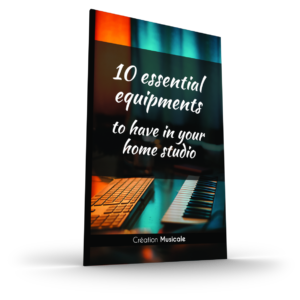



























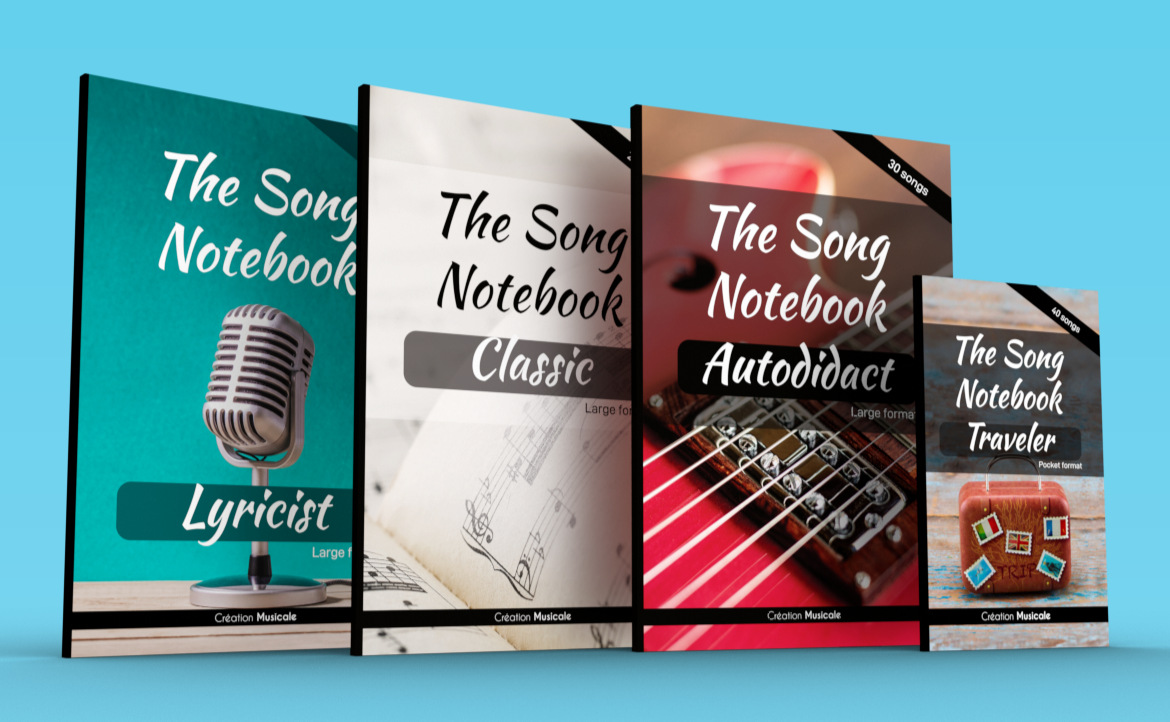


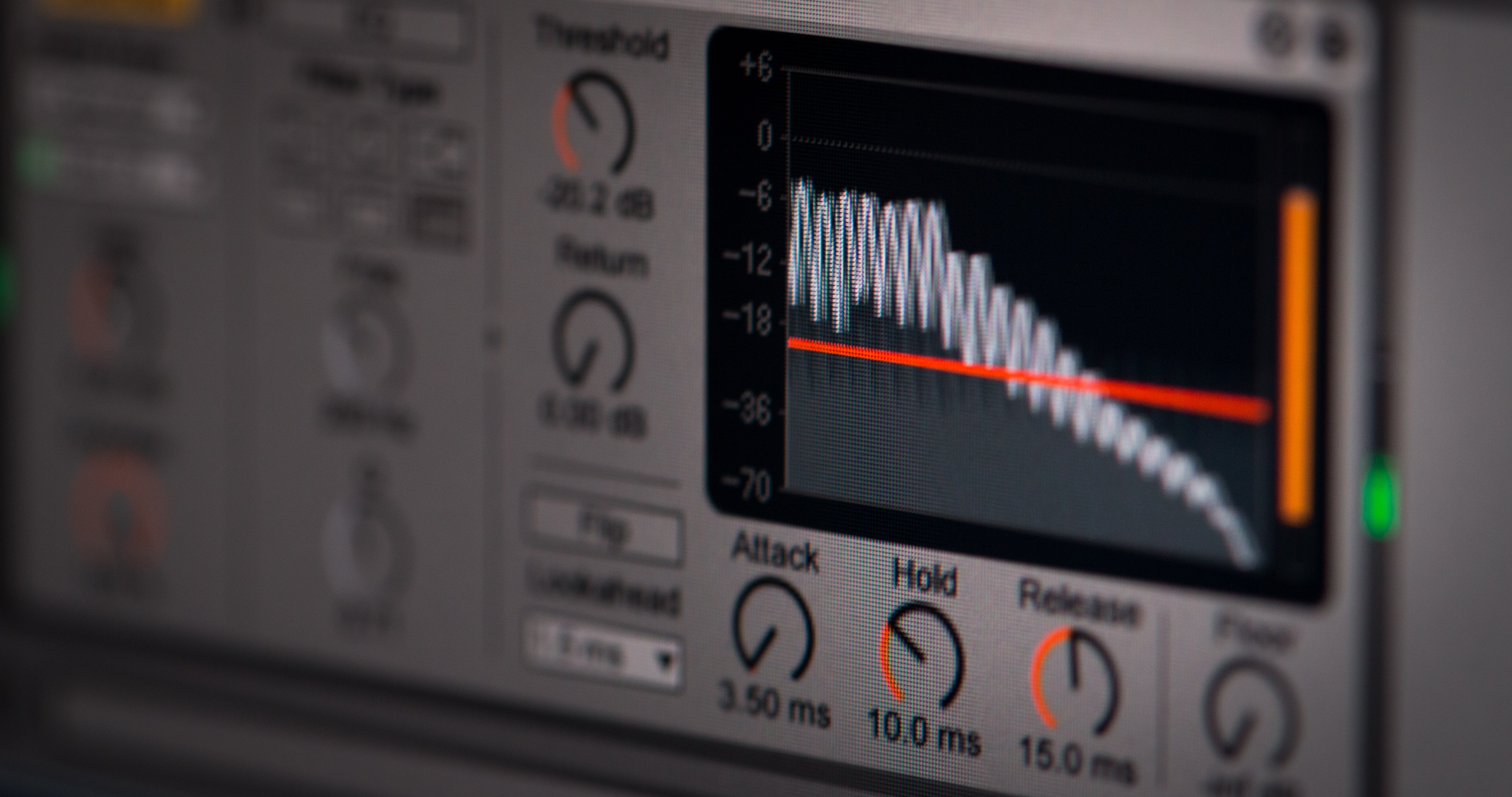


Be the first to comment