(Updated september 2022)
A DAW is the software you will use to compose your music. DAW stands for “Digital Audio Workstation”. The choice of a DAW is quite stressful because you know that you will spend a moment learning how to use it and do dozens of production with this one. So it’s better to choose the one that suits you the best from the start.
The choice will depend mainly on your budget, your OS (Mac, PC or Linux) and your level in composition / mix (or the one you want to achieve).
The musical style can play a role as well, but as most DAWs allow the use of VST, they are no longer limited to their home instruments and can adapt to almost any style.
In this article, I will help you clear the current offer and choose your DAW.
HOW TO HAVE AN IDEA OF A DAW BEFORE BUYING IT?
You can start by watching test videos on youtube. You will find on most existing softwares. The interest of videos is that you see the software in action.
Also, most softwares has a trial version either with all the features but limited to 30/60 days or an unlimited time version but with the impossibility to save or export the title created. It’s a good way to test software before you buy it.
Other software is available in a “lite” version with less functions / instruments. The price is often more accessible and allows you to start producing and training before moving to the more complete version especially as the transition to the full version is via an update often cheaper than the full license alone.
Keep in mind that if you have tested the full trial version of the software to make your choice, you may feel cramped with the “lite” version. I advise you to put more budget aside and take directly the full version.
Each DAW has its own philosophy. It will be more or less easy for you to understand. I can not advise you too much to take in hand DAWs which interest you to have the best possible idea of their use.
WHAT ARE THE DAWS AVAILABLE ON THE MARKET?
There is a plethora of software. All are able to give good results. Some more easily than others in some areas because they all have their favorite field.
Here is the list of the best known software on the market. I have tried to be as concise as possible so that you can get an idea of the capabilities of the different DAWs available.
Let’s go over them:
Apple Logic Pro
 Apple Logic Pro
Apple Logic Pro
Logic Pro is the professional version of the famous “Garage Band” delivered with computers from Apple. The software is easy to learn. It handles audio tracks as well as midi tracks. For example, you can enter notes on a piano-roll or on a virtual score, record several takes on the same part of the song to give you the opportunity to choose the most successful, edit the pitch of a voice or still generate drum tracks with a virtual drum editor.
It has a well-supplied bundle, an excellent dedicated IPad / IPhone app and good online documentation, but it’s only available on Mac and is not VST compliant. Instead, Apple has developed its own format AU (Audio Unit). There are, however, plugins for Logic that allow the use of VST with the latter as the one of
FXpansion.
There is too a very good IOS version.
OS: Mac
Plugin Format: AU (Audio Unit)
Website: https://www.apple.com/fr/logic-pro/
Free Trial Version: There is none because there is already “Garage Band” on the Macs.
See the prices for “download” versions:
On Logic Pro website
Ableton Live
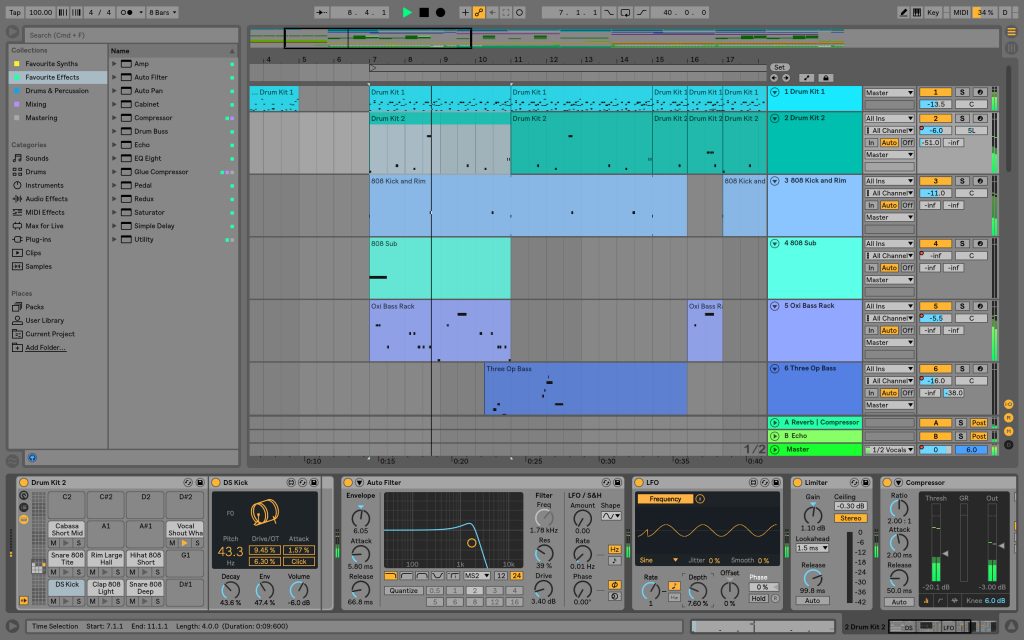 Ableton Live
Ableton Live
Ableton is the DAW dedicated live performance. It has dedicated live tools like built-in loopers and tools to handle clip launches from a pad-based control surface like
Maschine, the
Novation Launchpad or the
Akai APC. It’s fairly easy to learn and has an effect chain – seen at the bottom of the interface – that allows you to create instruments and effects by combining them with each other, then save everything to a file that you can reuse in any of your sessions.
It is available in 3 versions: “Intro”, “Standard” and “Suite”. The “intro” version is the cheapest but also the least provided.
The other two versions are more complete. The version “Suite” being the one that is the most provided with all the tools and more than 70 GB of samples!
Ableton is compatible with both VST plugins and AU plugins.
OS: Mac / PC
Plugin Format: VST / AU
Website: https://www.ableton.com
Free Trial Version (limited to 30 days): https://www.ableton.com/en/trial/
See the prices for “download” versions:
– On Ableton website
– Ableton Live “Intro”: Thomann
– Ableton Live “Standard”: Thomann
– Ableton Live “Suite”: Thomann
See the prices for “boxed” versions:
– Ableton Live “Intro”: Thomann
– Ableton Live “Standard”: Thomann
– Ableton Live “Suite”: Thomann
Image-Line FL Studio
 Image-Line FL Studio
Image-Line FL Studio
FL Studio formerly “Fruity Loops” created by Image-Line, a Belgian company, was originally a sequencer dedicated to creating audio loops that can be used in other softwares, or arranged on an internal timeline to build your title. Image-Line has continued to evolve its DAW, so that today it is an autonomous sequencer that can produce a title from A to Z. It is launched very fast and has a vector interface that adapts to all screen sizes and formats. It is also the easiest DAW to handle and manages touchscreen.
FL Studio is available in 4 versions: “Fruity”, “Producer”, “Signature” and “All plugins”. The latter being the most complete version. FL Studio is, too, VST compatible.
Where Image-Line is strong is that once you have purchased a version all the updates of this version are free! You only pay once and you have an updated DAW for life! This is the best service / price ratio I have seen.
There are mobile versions of FL Studio for IOS, Android and Windows Store.
OS: PC
Plugin Forma : VST
Website: https://www.image-line.com/flstudio/
Free Trial Version (limited to 30 days): https://www.image-line.com/downloads/flstudiodownload.html
See the prices for “download” versions:
– On FL Studio website
– Mobile version
See the prices for “boxed” versions:
– FL Studio “Fruity”: Amazon.com / Amazon.co.uk
– FL Studio “Producer”: Amazon.com / Amazon.co.uk
– FL Studio “Signature”: Amazon.com / Amazon.co.uk
Reason Studios Reason
 Propellerhead Reason
Propellerhead Reason
Reason by Reason Studios (formerly propellerheads) is a pretty special software. He tries to reproduce an instrument rack system as found in the studios but in a virtual way.
But where this approach is interesting is that you can interconnect the instruments and the effects between them. Most instruments offer audio inputs and outputs as well as CV inputs and outputs that can be connected via cables. You can easily use an instrument-integrated parameter / effect to control a parameter of another instrument. By having several instruments interact with each other, you can create new sounds. In addition, there is a tool to group all the instruments you use to generate your sound into a separate instrument with its own controls. Reason Studios has a shop of instruments compatible with the Reason Rack and also VST instruments.
Reason uses a particular type of authentication: your license for use is on the internet. You must authenticate on the internet to launch Reason but you can also link the program to a single computer to launch the software without having to authenticate each time. What is interesting with this method is that you can have Reason on multiple computers (the computer where it is linked and others requiring internet authentication). The only limitation is that you will only be able to launch one Reason at a time. Ideal when you have a laptop to compose on the move without the need for an additional license.
Reason Studios sells a USB key, called “Ignition Key”, on which you can install Reason and launch it from the key on any computer without internet connection.
In short, Reason is perfect for those who like to tweak and think outside the box.
Reason exists in 3 versions the “Intro” version, the “Full” version and the “Suite” version. The version is the most expensive but contains a mega bundle of instruments that is well worth more than the asking price. There is also a free mobile version available on IPhone and IPad.
Reason Studios also offers a subscription system to “rent” Reason and have access to all its bundle and all the new plugins created by the editor.
OS: Mac / PC
Plugin Format: VST
Website: https://www.propellerheads.se/
Free Trial Version (limited to 30 days): https://www.propellerheads.se/en/reason/tryreason
Ignition Key: https://shop.propellerheads.se/product/usb-ignition-key/
Mobile Apps : https://www.reasonstudios.com/mobile-apps
See the prices for “download” versions:
– Reason 11 on Reason website
– Reason 11 Suite on Reason website
– Reason “Intro” : Thomann
– Reason “Full” : Thomann
– Reason “Suite” : Thomann
See the prices for “boxed” versions:
– Reason “Intro” : Thomann
– Reason “Full” : Thomann
– Reason “Suite” : Thomann
Steinberg Cubase
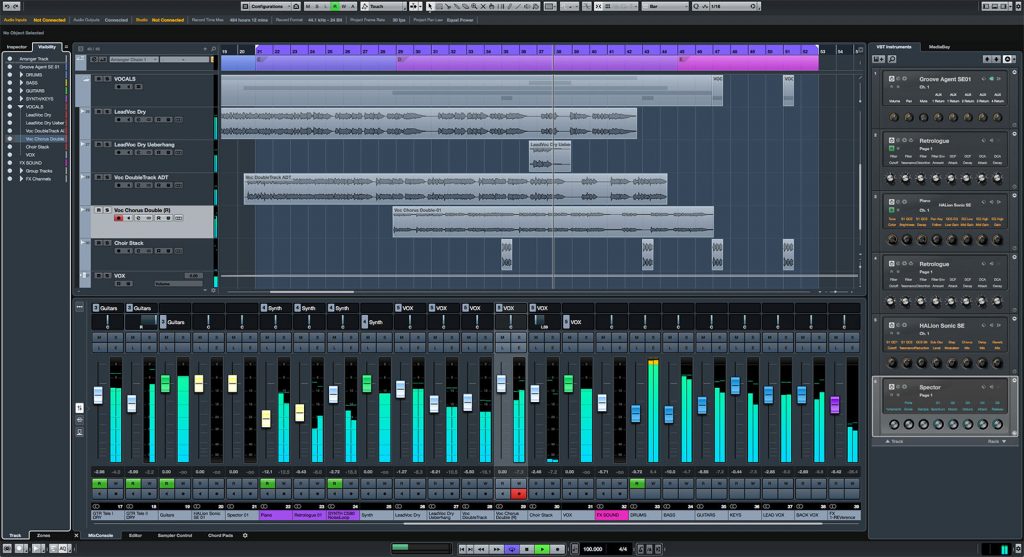 Steinberg Cubase
Steinberg Cubase
Steinberg’s Cubase is one of the oldest DAWs on the market. It was created in 1989! The Steinberg company has so many years of experience in the field.
Cubase has dozens of cool features like a customizable metronome, a mix history that allows you to list all the actions on the mixer and recall or remove an item, a track for chording, advanced velocity editing of your midi tracks or a score editor. Steinberg is also at the origin of the VST format of plugins and instruments.
Cubase exists in 3 versions: “Element”, “Artist” and “Pro”. “Element” being the most basic version and “Pro” the most complete. From what I read here and there, it would be better to prefer the “Pro” version to the “Standard” too uninteresting for the price.
You also need to know that the download versions from the Steinberg website require a USB dongle “USB-eLicenser” (to be purchased separately) to work. You have to take the cost of the dongle in your budget.
OS: Mac / PC
Plugin Format: VST
Websit : https://www.steinberg.fr/fr/produits/cubase/start.html
Free Trial Version (limited to 30 days): https://www.steinberg.net/fr/products/steinberg_trial_versionen/cubase.html
See the prices for “download” versions:
– On Cubase website
See the prices for “boxed” versions:
– Cubase “Pro” : Thomann
– Cubase “Artist” : Thomann
– Cubase “Element” : Thomann
Avid Pro-Tools
 Avid Pro-Tools
Avid Pro-Tools
ProTools is one of the first software to have made itself a place of choice on the side of studios and professionals of the mix. It’s not for nothing since it is one of the most used software when it comes to making a professional mix. It offers dozens of tools and functions to facilitate this part of the musical production. ProTools is clearly focused recording and sound processing with built-in tools that have proven themselves.
If you’re more into studio mixing then ProTools is THE DAW to learn.
ProTools is not natively VST compatible but uses a plugin protocol developed by Avid: The Avid Audio eXtension (AAX).
Small external tools exist to link VSTs and ProTools like
FXpansion.
ProTools is available in 2 versions: “ProTools” and “ProTools Ultimate”. The “Ultimate” is the most expensive. These versions require a USB dongle to work.
Avid also offers a DAW subscription system with a yearly or monthly payment. This system allows you to always have the latest version of the software. It’s perfect for compagnies or schools.
There is a free version, the “First” version that will allow you to record your instruments and mix. This version is limited to 16 tracks.
OS: Mac / PC
Plugin Format : AAX (Avid Audio eXtension)
Website: www.avid.com/pro-tools
Free Version “ProTools First” (limited to 16 tracks): https://www.avid.com/pro-tools-first
Free Trial Version (limited functions): https://connect.avid.com/Pro-Tools-Trial.html
See the prices for “download” versions:
– On ProTools website
– ProTools: Thomann
– ProTools “Ultimate”: Thomann
See the prices for “boxed” versions:
– ProTools : Thomann
– ProTools “Ultimate” : Thomann
Presonus Studio one
 Presonus Studio one
Presonus Studio one
Studio One is a DAW created by Presonus which is a manufacturer of music hardware such as external USB sound cards. It is still a little young and has some shortcomings like a little bundle provided but beyond that, Studio One includes very powerful tools like “Melodyne” which allows editing the pitch of a sung voice, a responsive mixer which can be resized in height or combine instruments to play all at the same time from the same midi track. Studio One also incorporates a multi-touch recognition for use on a touch screen. Some options are focused on the ergonomics like the options to modulate the colors of the interface, a double buffer to decrease the latencies during your recordings or a function to allow you to test different versions of an arrangement before choosing the one which you like the most.
Studio One comes in two paid versions “Artist” and “Professional”. “Professional” being the most complete.
Presonus also offers a yearly subscription system called “Presonus Sphere” which allows you to have access to the software itself but also to plugins, trainings, conferences to get the most out of Studio One.
Also, if you buy a hardware from Presonus, like one of their USB sound cards, for example, you will get the “Artist” version of Studio One in the bundle. If you are interested in Studio One and are looking for a sound card, it might be worthwhile to buy a Presonus sound card to get the “Artist” version of the software and then upgrade to the “Pro” version because there is a discount when you upgrade from the “Artist” version to the “Pro” version.
OS: Mac / PC
Plugin Format: VST / AU
Website: https://www.presonus.com/products/Studio-One
Free Trial Version (limited functions): https://shop.presonus.com/products/software/studio-one-prods/Studio-One-3-Digital-Downloads/Studio-One-3-Prime
See the prices for “download” versions:
– On Studio One website
– Studio One “Artist” : Thomann
– Studio One “Professional” : Thomann
See the prices for “boxed” versions:
– Studio One “Artist” : Thomann
– Studio One “Professional” : Thomann
Cakewalk Sonar
 Cakewalk Sonar
Cakewalk Sonar
Cakewalk one of the oldest existing DAW like Cubase. Version 1.0 is from 1987!
During long time considered as a software for beginners, Cakewalk developers have constantly improved to make it more professional in the eyes of users. It was bought in 2013 by Gibson and was renamed “Sonar”. Gibson decided to stop its development at the end of 2017 but instead of burying the DAW, the company had the good idea to accept the purchase of the software by Bandlab which will continue its development as a free DAW!
Like Studio One, Cakewalk incorporates multi-touch recognition for use on a touch screen.
Some features or instruments may not be included in the new free version because they came from partnerships with companies outside Gibson.
The DAW, although free, incorporates dozens of tools and instruments to make your music. You will then be able to add new functions or intstruments via VST plugins. Without question, Cakewalk is a weighty software to get started in computer music creation.
To use it you will need to install the Bandlab wizard and then install Cakewalk from it. Subsequently, you will have an icon to launch Cakewalk.
Cakewalk recognizes VST instruments and you can use your favorite instruments with this DAW.
Moreover, its plugin management system is very efficient.
OS: PC
Website: https://cakewalk.bandlab.com/#home
Free Trial Version: Cakewalk is freely available !
Tracktion Waveform
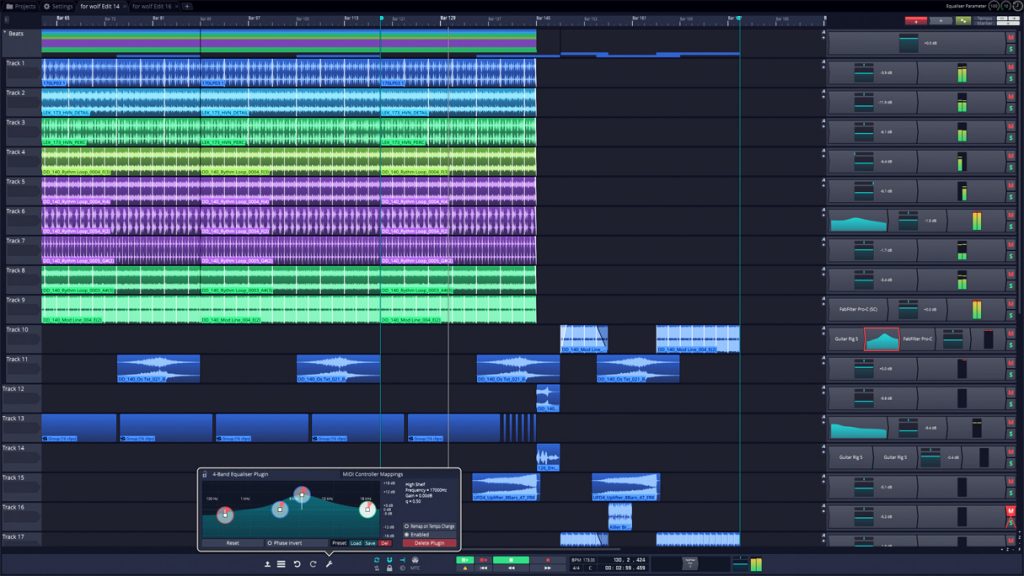 Tracktion Waveform
Tracktion Waveform
Waveform is the new name of “Tracktion” a DAW developed by an English company. This is one of the rare DAW available on MAC, PC, Linux … and Raspberry Pi.
The fact that it is available on several OS poses a risk of VST compatibility, some of which may not work from one OS to another.
The DAW is available in 2 versions: a free version called “Waveform Free”, perfect to start with but with less features than the paid version, and the “Pro” version which is paid. You can also add bundles of effects and instruments to this version. The price will therefore vary.
Waveform offers very useful functions such as a filter to display your tracks, thanks to keywords, or an effects chain organizer on the right of each track.
OS: Mac / PC / Linux / Raspberry Pi
Plugin Forma : VST / AU
Website: https://www.tracktion.com/
Version 6 Free: https://www.tracktion.com/products/t7-daw
Free Trial Version (limited to 30 days): https://marketplace.tracktion.com/shop/free-trial?sku=trac120090
See the prices for “download” versions:
– On Waveform website
Cockos Reaper
 Cockos Reaper
Cockos Reaper
Reaper is a software designed by the creator of Winamp for those who remembers this MP3 player. The software weighs only about 15 MB! It can easily fit on a removable device and be launched from it. Of course given the weight, the bundle is pretty skinny. There are however free plugins that can come to complete it.
Reaper offers tools that are out of the ordinary compared to other DAWs. Its interface is fully customizable. You can change the layout of the windows and create new areas to place them. You can also change the colors and appearance of the software. There are, as a result, dozens of custom skins on the internet for this. It also has a built-in scripting language that allows you to automate some functions or to create new ones or the possibility to control a parameter with the volume of an audio track. It also has an ingenious system to manage different versions of the same mix, allowing you to go back to a previous version but also to just remember some parameters. Really practical. The tracks are independent of the type of clip that is put into it. You can put into it a midi or an audio track, see the both! In short, Reaper is a DAW that will adapt to your way of working.
There is only one version of Reaper but with two prices. The cheapest price will be available if you only make personal creations with it or if your turnover does not exceed $ 20,000.
The trial version is limited to 60 days but after this time, the DAW will continue to operate normally. You’ll just have a screen at startup asking you to buy the software. I can not recommend too much to buy it because if you start in music production, you will have access to the cheapest version.
OS: Mac / PC
Plugin Format: VST / AU
Website: www.reaper.fm
Free Trial Version (limited to 60 days): https://www.reaper.fm/download.php
See the prices for “download” versions:
– On Reaper website
Bitwig Studio
 Bitwig Studio
Bitwig Studio
Bitwig Studio was created by collaborators who left Ableton. This DAW therefore looks like this one with additional features such as the simultaneous edition of several midi and audio clips, a zoomable interface to adapt it to different screen sizes or configurable modulators to control parameters of synth / effects. Thanks to these modulators, you can arrange and set them to create your own synths in search of your sound identity.
Bitwig Studio offers advanced midi functions to control external hardwares such as external synths.
However Bitwig Studio is not as dedicated to live performance as Ableton.
OS: Mac / PC / Linux
Plugin Format: VST / AU / DX / JS
Website: https://www.bitwig.com/en/home.html
Free Trial Version (limited functions): https://www.bitwig.com/en/download.html
See the prices for “download” versions:
– On Bitwig Studio website
– Bitwig Studio : Thomann
See the prices for “boxed” versions:
– Bitwig Studio : Thomann
Motu Digital Performer
 Motu Digital Performer
Motu Digital Performer
Created in 1985, Digital Performer is one of the oldest, if not the oldest, DAWs. He was the first to offer multi-track and advanced Midi protocol management. It offers a complete bundle in terms of effects but few synths. It also offers interesting functions such as the ability to add notes written on each track, a modular effects system or an automatic editing of pitch. It has convenient tools for writing a song from A to Z as a score editor or a lyrics manager.
But one of the highlights of this DAW is a customizable interface that will fit the way you work. You can split the windows to display the views that interest you at the same time.
Digital Performer is VST and AU compatible. The latter is only recognized under Mac. It is also compatible with MAS plugins which is the native format of Digital Performer.
OS: Mac / PC
Plugin Format: VST / AU / MAS
Website: http://www.motu.com/products/software/dp
Free Trial Version (limited to 30 days): http://motu.com/download
See the prices for “download” versions:
– Sur le site de Digital Performer
– Digital Performer: Thomann
See the prices for “boxed” versions:
– Digital Performer: Thomann / Amazon.com / Amazon.co.uk
Magix Samplitude Pro
 Magix Samplitude Pro
Magix Samplitude Pro
The first version of samplitude dates back to 1990 and operates under Amiga system. Since Samplitude was bought by Magix.
Samplitude has a particular approach based on “audio objects”. Each element present on a track (called clips in other DAWs) are “audio objects”. These objects are like containers that have their own inserts and effects auxiliaries, a built-in equalizer and volume fader, as well as their own automations. This is a very interesting approach that allows you to add special effects to a clip without having to recreate a track for it. These objects can also store multiple takes of the same recording and allows you to switch from one to another to select the best take and to cut and combine the best parts of your shots.
Samplitude offers several other interesting features including a dual audio engine that offers less latency and less CPU usage, advanced visualization tools (spectroscope, beat meter, Correlation meter, …), a customizable interface, a tool for remove noise from your recordings and dedicated tools for mixing and mastering. It also includes the pitch editor “Melodyne”.
Samplitude is a fairly complete DAW both in creation and mixing / mastering.
Samplitude Pro is available in two versions “Pro” and “Pro Suite”. The “Pro Suite” is the most complete (70GB of samples!) But also the most expensive.
The version “Pro Suite” in addition to integrating additional samples, plugins and instruments, counts also in its bundle the excellent sound editing software “SoundForge”. There is also a subscription system for 3 or 12 months. The 12 months has a larger bundle.
There is a cheaper entry-level version of Samplitude: “Samplitude Music Studio” with fewer features and plugins but all you need to start and make your recording.
OS: PC
Plugin Format: VST
Websit : www.magix.com/fr/musique/samplitude/
Free Trial Version (limited to 30 days): https://www.magix.com/fr/musique/samplitude/
See the prices for “download” versions:
– On Samplitude website
– Samplitude “Music Studio” : Thomann
– Samplitude “Pro” : Thomann
– Samplitude “Pro Suite” : Thomann
See the prices for “boxed” versions:
– Samplitude “Music Studio”: Amazon.com / Amazon.co.uk
– Samplitude “Pro” : Thomann
– Samplitude “Pro Suite” : Thomann
Mixcraft Pro Studio
 Mixcraft Pro Studio
Mixcraft Pro Studio
Mixcraft Pro Studio is a DAW created by an American company “Acoustica”.
The bundle of Mixcraft is quite complete with synths, virtual instruments and effects dedicated to the mixing like the very famous tool of touch-up of pitch “Melodyne”.
Like Ableton, Mixcraft offers a dedicated live feature with set creations, import of samples and loops, all of which can be controlled from
Novation Launchpad MIDI controllers. It also has a modular interface to adapt to the way you work.
Mixcraft is available in two versions: “Recording Studio” and “Pro Studio”. The “Pro Studio” is the most supplied but also the most expensive.
OS: PC
Plugin Format: VST
Website: www.acoustica.com/mixcraft/index.htm
Free Trial Version (limited to 14 days): https://www.acoustica.com/mixcraft/index.htm
See the prices for “download” versions:
– On Mixcraft Pro Studio website
– Mixcraft “Recording”: Amazon.com
– Mixcraft “Pro Studio”: Amazon.com
See the prices for “boxed” versions:
– On Mixcraft Pro Studio website
– Mixcraft “Recording”: Amazon.co.uk
– Mixcraft “Pro Studio”:Amazon.co.uk
N-Track
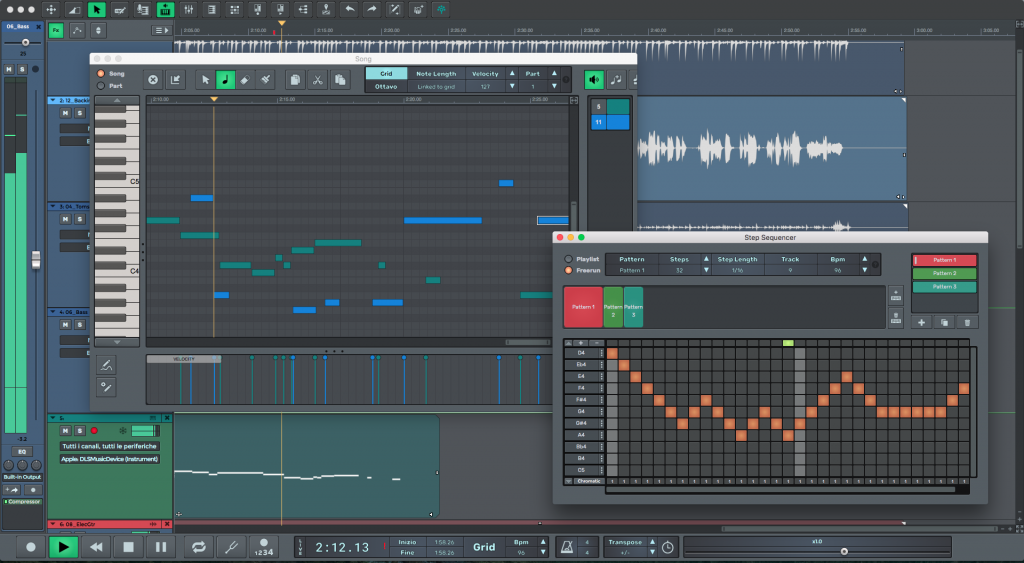 N-Track
N-Track
N-Track is one of the youngest DAWs on this list. It has everything you need to record, mix and export your creations. All the usual functions are simplified to allow quick use. It is, therefore, quite easy to handle. This is a perfect DAW to place an idea on the move and record and prepare a full title. The fact that it is available on IOS and Android strengthens its mobile side.
N-Track comes in three versions: “Studio”, “Studio Extended” and “Studio Suite”. The “Studio” version being the least provided and the least expensive and “Studio Suite” being the most expensive but also the most complete.
OS: Mac / PC / IOS / Android
Plugin Format: VST / DX
Website: http://fr.ntrack.com/index.php
Free trial version (limited to 10 days or 30 days after signing up on the website): http://fr.ntrack.com/download.php
See the prices for “download” versions:
– Sur le site de N-Track
– N-Track Studio: Thomann
– N-Track Studio “Extended”: Thomann
– N-Track Studio “Suite”: Thomann
MuTool MuLab
 MuTool MuLab
MuTool MuLab
MuLab is a portable DAW. That is, it does not require any installation. You can launch it directly from a USB key. It’s very interesting if you are the type to move from one PC to another. It weighs only a hundred megabytes and yet it will allow you to record and mix your titles.
It comes with some synths and virtual instruments but it will surely to turn yourself to external plugins to go further with MuLab.
Mulab have a customizable interface and a powerful modular system that interconnects VST effects and instruments with each other.
OS: Mac / PC
Plugin Format: VST
Website: www.mutools.com/index.html
Free Trial Version (limited functions): http://www.mutools.com/mulab-downloads.html
See the prices for “download” versions:
– On MuLab website
Ardour
 Ardour
Ardour
Ardour is an open-source DAW. It is not free, however, like most open source softwares. You can subscribe to a monthly subscription for the sum of your choice of a minimum of $1, you will have access to updates to the DAW as long as you subscribe or you can pay a fixed amount of your choice: If you pay less than $45, you will have the current version as well as all the revisions of this version but not the major versions (eg version 5.0, 5.1, 5.2, etc … but not the 6.0). If you pay more than $45, you will have the current version plus all other major versions. A bit like FL Studio.
The Ardour bundle relies mainly on free plugins available. You will need to equip yourself with external plugins to go further with this DAW.
It also has a video track in the case of an audiovisual creation.
It exists on Linux, PC and Mac and is also compatible with VST, AU plugins for Mac and LV2 plugins for Linux.
OS: Mac / PC / Linux
Plugin Format: VST / AU / LV2
Website: ardour.org
See the prices for “download” versions: http://community.ardour.org/download
Podium
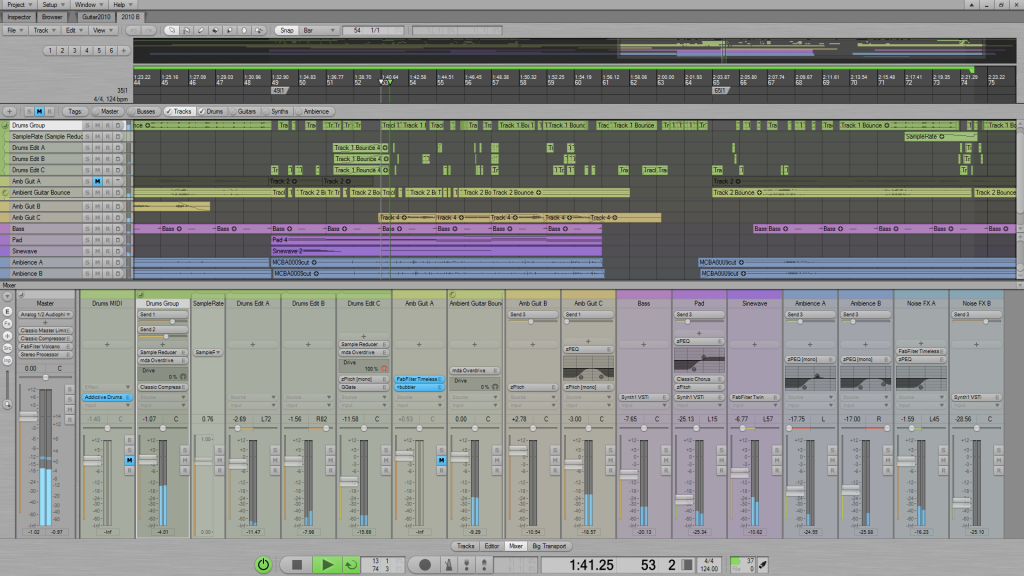 Podium
Podium
Podium is a DAW quite similar to Ardour and Reaper. It offers everything you need to record and manage your audios and midi tracks but relies on the free plugins offer for the rest. Moreover, you will find on the site a list of free plugins to download.
There is also a free version: the “Podium Free” with some missing features.
OS : PC
Plugin Format : VST
Website : zynewave.com/podium/
Free Trial Version (limited functions) : https://zynewave.com/podium/
Free Version : https://zynewave.com/podium-free/
See the prices for “download” versions: https://zynewave.com/podium/
LMMS
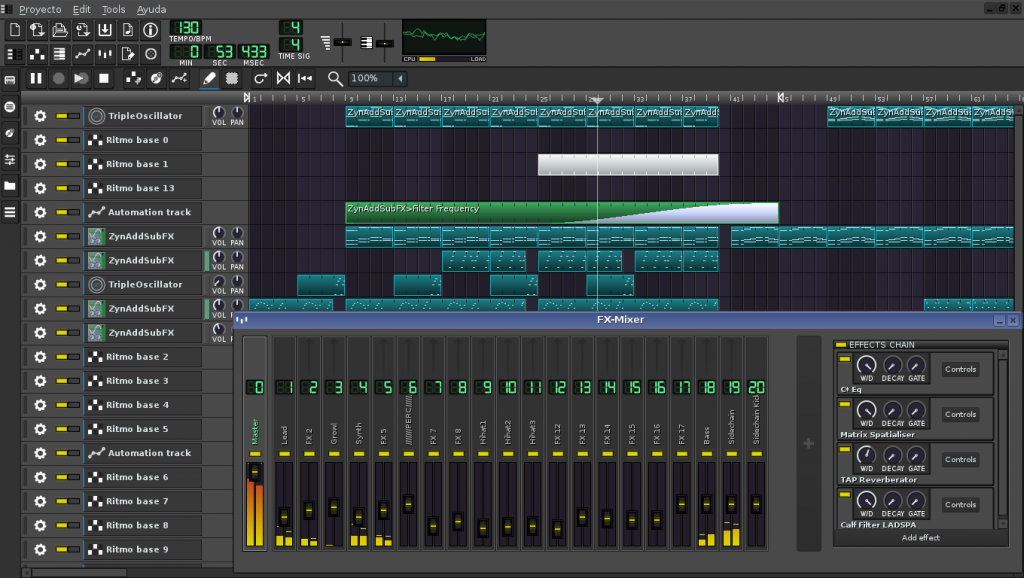 LMMS
LMMS
LMMS (linux MultiMedia Studio) is an open source DAW and totally free! Its interface and approach are very similar to FL Studio.
LMMS offers a very complete free bundle to make your music like several synthesizers, a sampler and effects.
The LMMS website offers complete documentation and video listings to help you use the software.
This is a very good DAW to familiarize you with music creation if you have zero budget.
OS : Mac / PC / Linux
Plugin format: VST
Website: lmms.io/
“Download” version: https://lmms.io/download/#
Sensomusic Usine Hollyhock
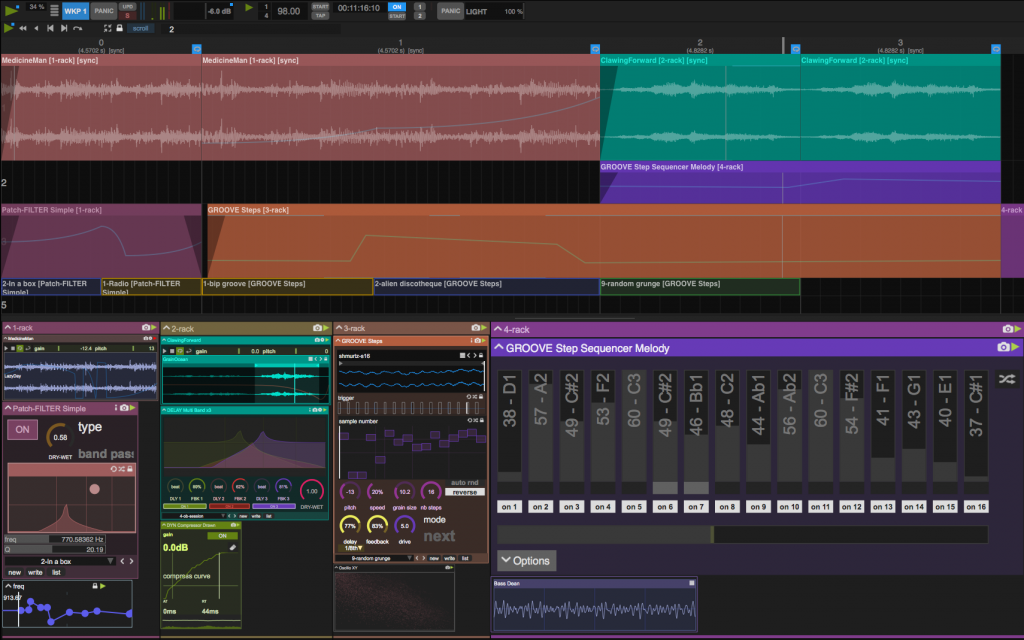 Sensomusic Usine Hollyhock
Sensomusic Usine Hollyhock
Usine Hollyhock is a pretty special DAW. It is made for live with a video management. It also includes a sequencer that allows you to use it in the studio like other DAWs. Usine is a portable software too without the need of installation.
But its great strength is extreme modularity. The heart of the factory is a nodal system that allows you to control how any module works. You can create your custom modules or open an existing module and edit it to work differently or to add functions or controllers into it. Basically, it’s like if you could open an instrument or an effect in a DAW and make it work completely differently. It is extremely powerful!
In short, if you like hack and sound design, Usine will offer you an infinity of experiments of all kinds.
You will find a lot of video tutorials on the
YouTube channel of Sensomusic.
The “Pro” version offers free updates for 3 years. Which is very interesting.
OS: Mac / PC
Plugin Format: VST / AU
Website: http://sensomusic.org/
“Download” Version: http://www.sensomusic.org/buy.php
I went around the existing DAW but this list is certainly not exhaustive. There are other more specialized DAWs such as “Nuendo” for film / video games and dubbing, “Sequoia” for broadcasting or “OhmStudio” which relies on a collaborative system in the cloud. There is also “QTractor“, a free and open source daw but uniquely under Linux. I wanted to go around and take the ones that seemed the most pros so you can start with the tool that will best meet your needs.
WHICH ONE TO CHOOSE?
Mostly, DAWs are quite general. You can use synths as well as record vocals or physical instruments, but although they all have pretty much the same kind of tools, they all have strengths in some areas. The most complicated is to find the one which you will be most comfortable with.
I can help you a little in your choice with the list of “If”:
– If you mainly plan to make electronic music then you can look at FL Studio, Ableton Live, Reason and Waveform that started in this area before expanding their functionalities.
– If you mainly want to compose from physical instruments and make live sound recording, then see Pro Tools, Logic Pro, Cubase, Studio One and Samplitude which have dedicated tools and very good audio tracks management.
– If you want to learn quickly, FL Studio and Studio One are the fastest DAWs to learn.
– If you have a Mac and you already use Garage Band, look at Logic Pro.
– If you are on Linux so Tracktion Waveform, Bitwig Studio, LMMS and Ardour will be perfect.
– If you’re the type to want to tweak your mixes then look at Pro Tools or Samplitude.
– If you plan to do the scene, Ableton Live or Mixcraft are the best choices.
– If you have the taste of the hack and you want a modular soft, Usine Hollyhock, Reason, Bitwig Studio or Studio One will suit you like a glove.
– If you want to have fun in sound design and create your own instruments, then Reason, Bitwig Studio or Studio One are perfect for you.
– If you are looking for a DAW as general as possible then see between Logic Pro, Studio One, Cubase, Reason and Samplitude.
– If you often compose on the move look at N-Track or Fl Studo Mobile.
– If you are looking for a free pro DAW then Cakewalk, Waveform Tracktion or LMMS are the wisest choices.
There are really no rules in this regard in choosing your DAW. Nothing prevents you from changing along the way and especially you can use multiple softwares at the same time to have the best of each of them. For example, you can easily create your titles in FL Studio and mix with ProTools or Samplitude.
I started myself with Fruity Loops (former name of FL Studio) before moving to Reason from Reason Studios. I loved Fruity Loops for its ease of use and its intuitive side and I loved Reason for its modularity and its procedural side. You see changing software is not really a big deal.
I hope this list will help you in your choice. Leave me a message in the comments if you liked this article, if you have any comments or if you have questions or topics that you would like me to talk about.
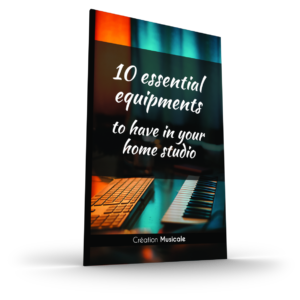



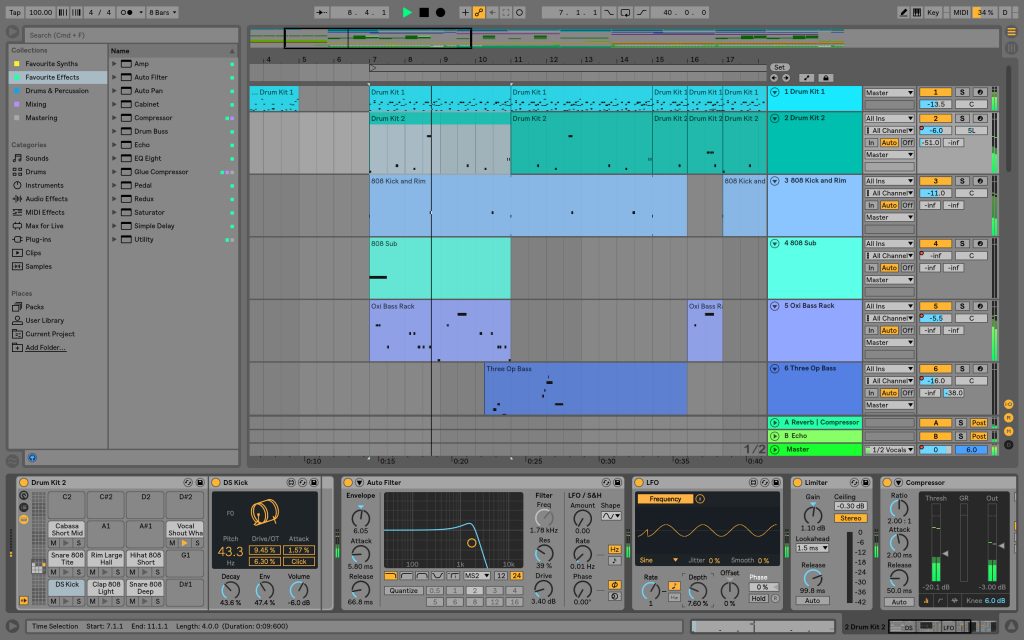


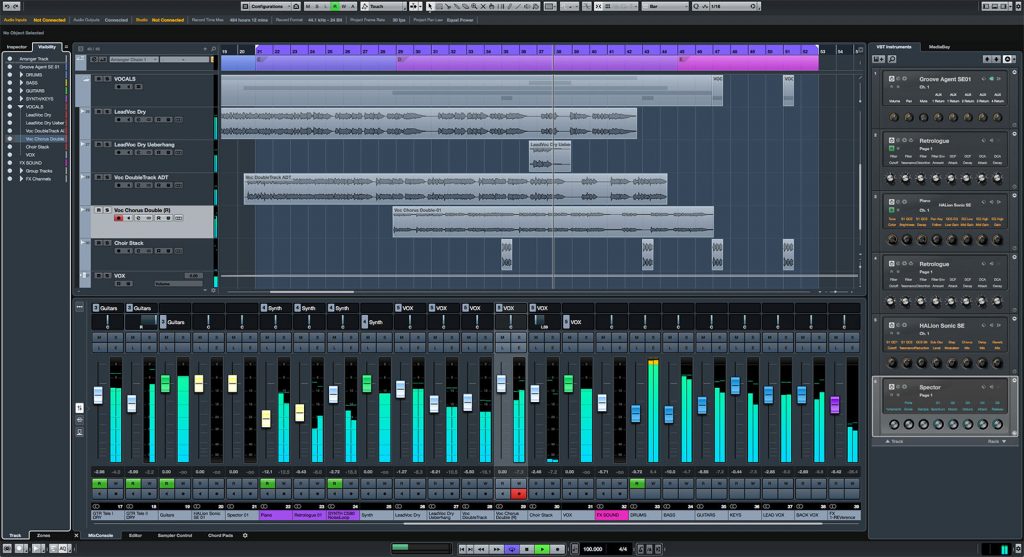



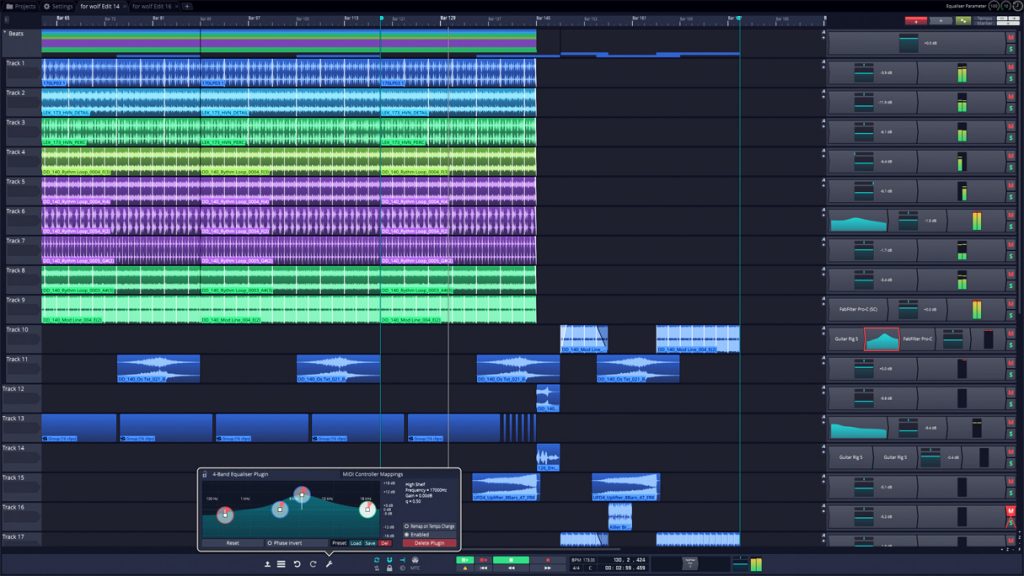





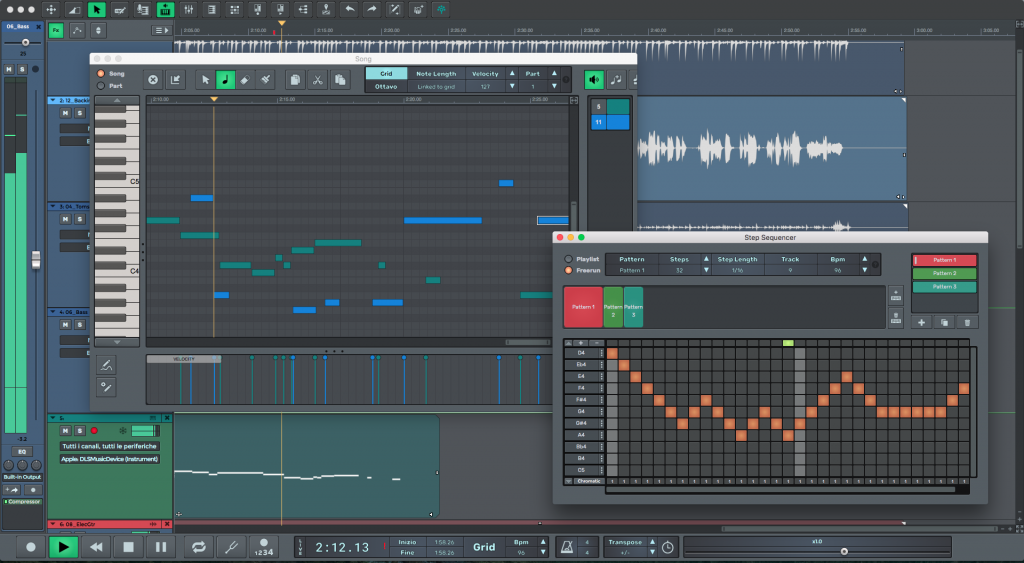


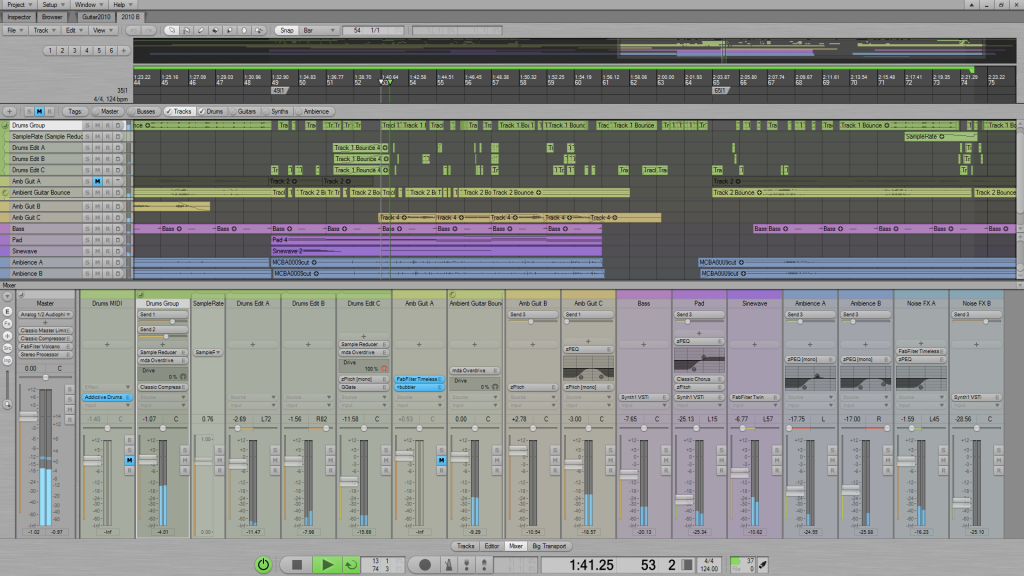
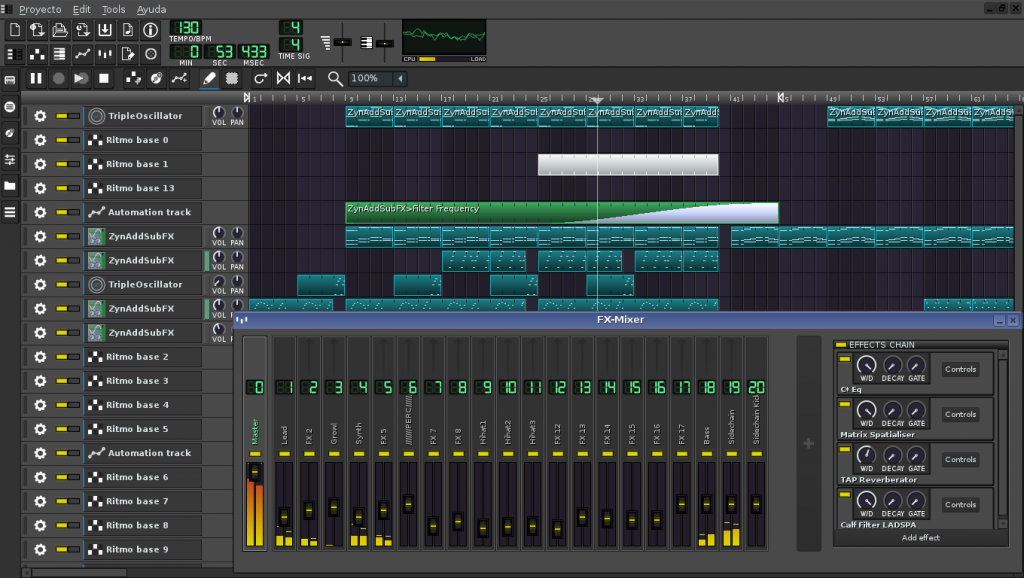
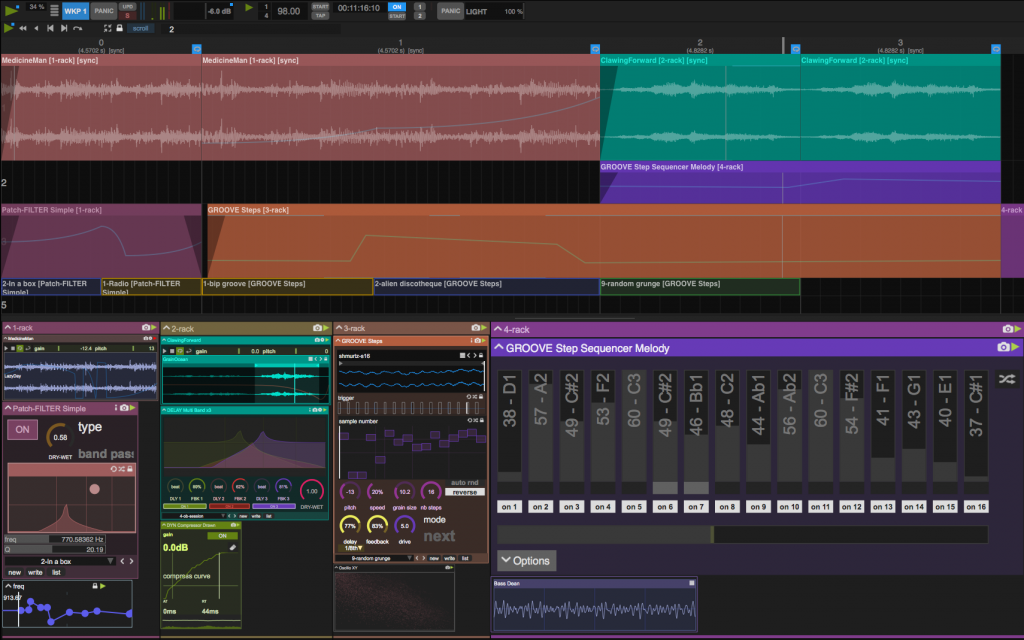


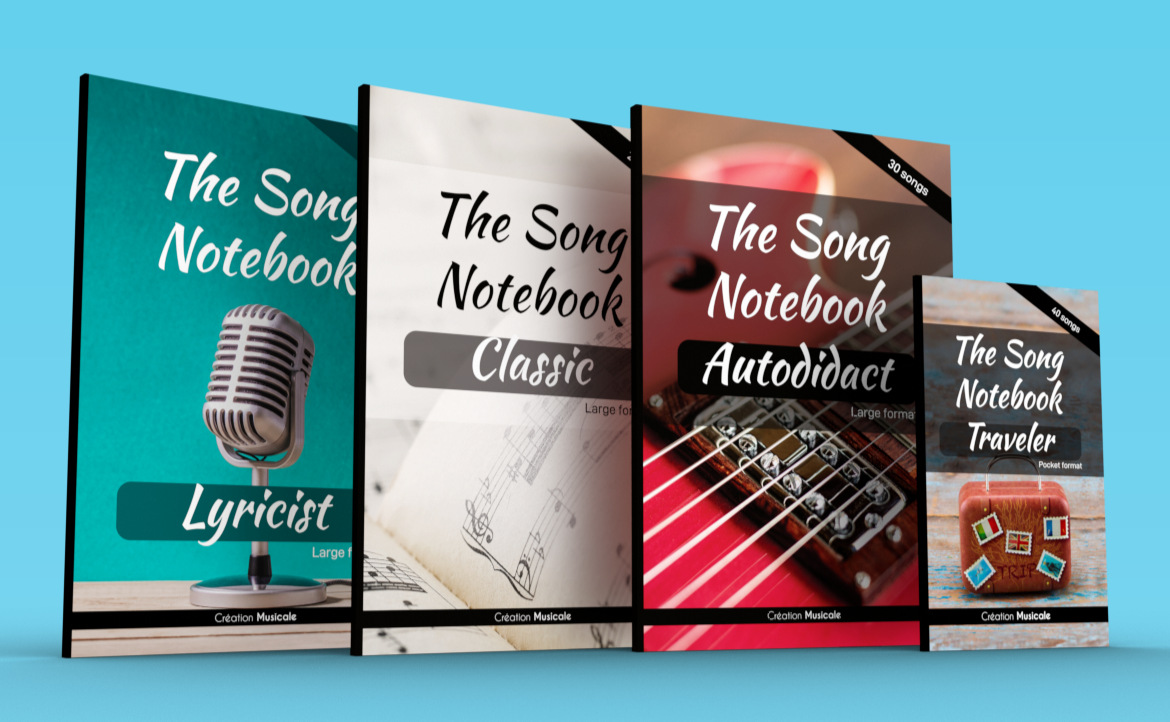


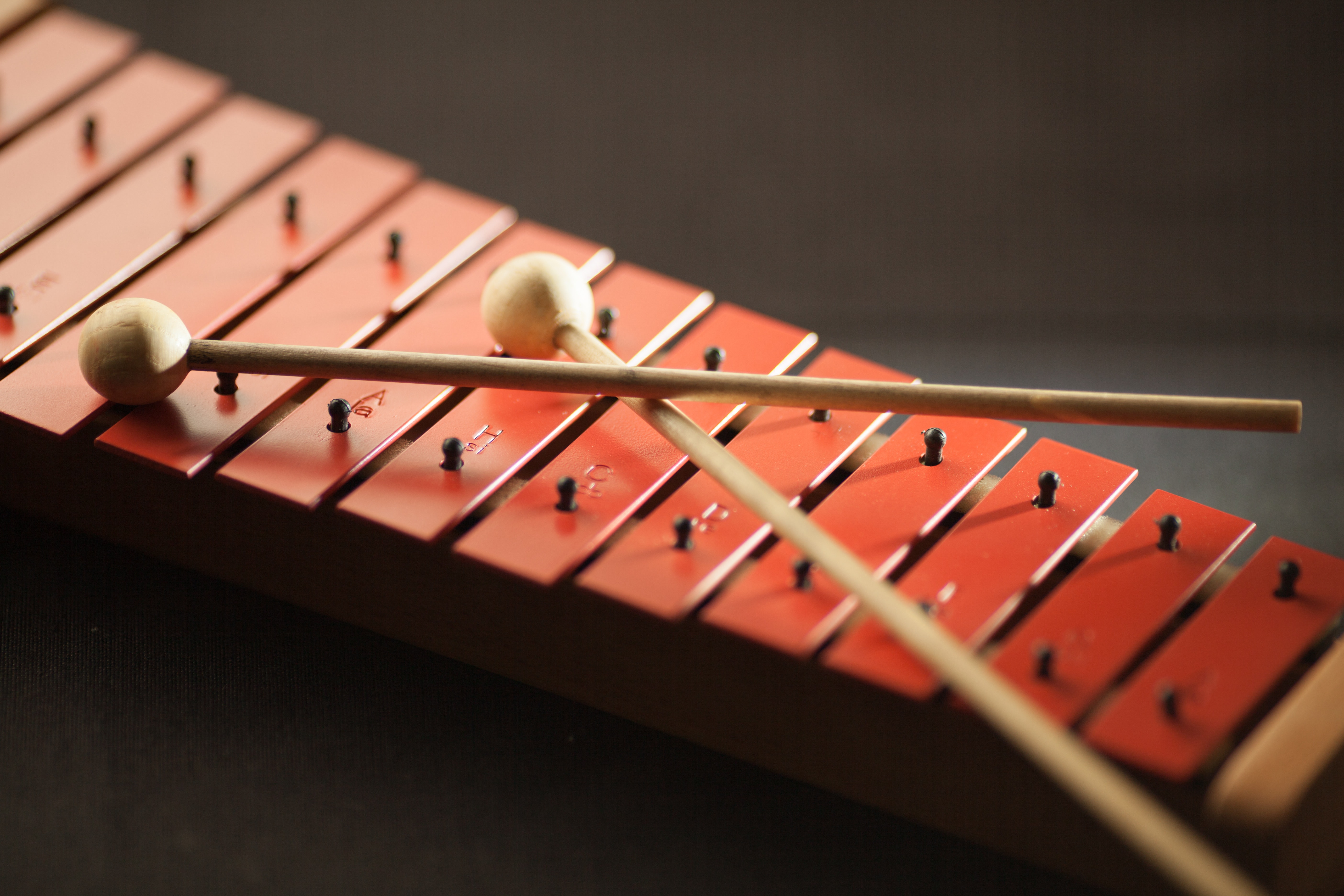

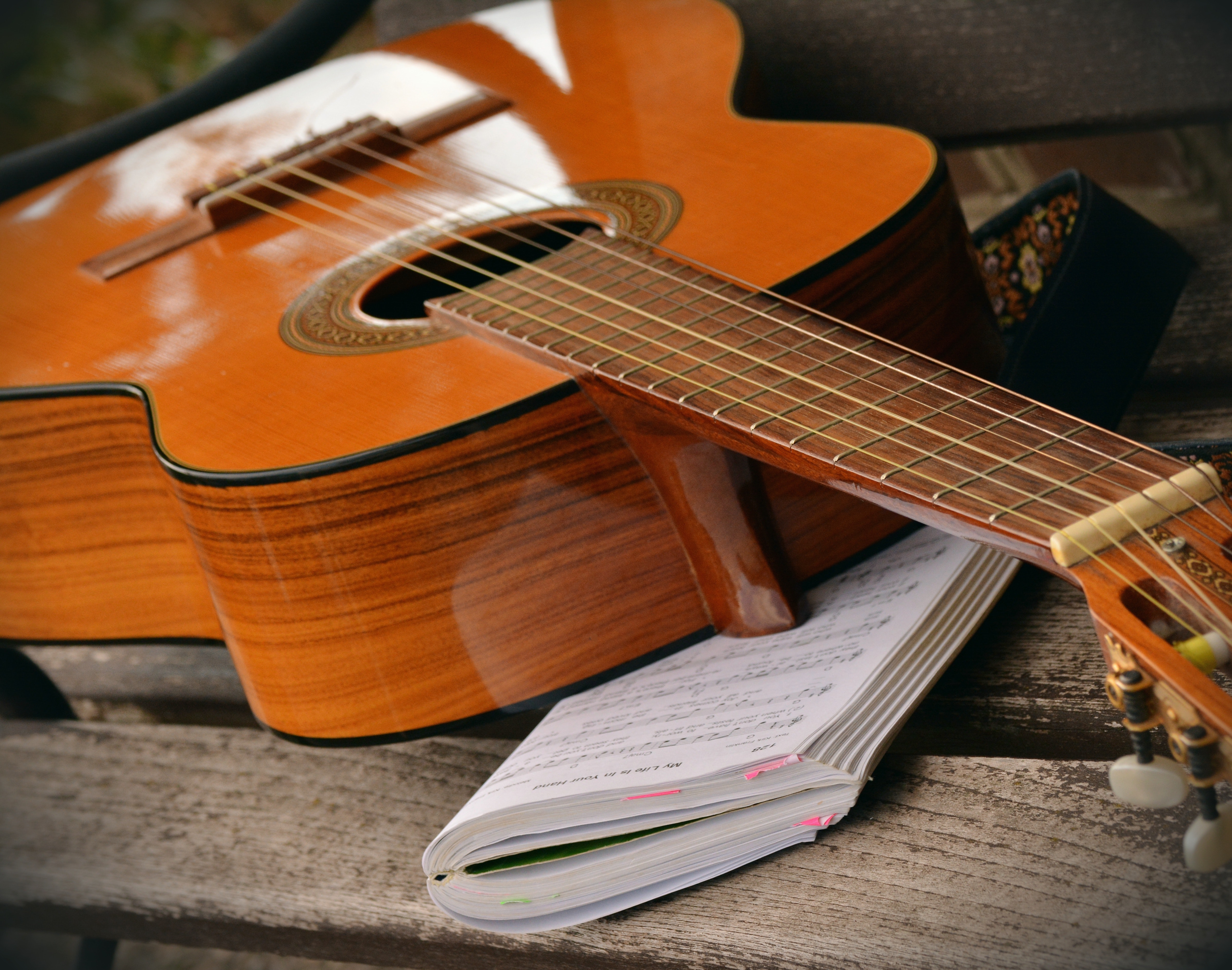

thanks for the information
Thank you very much. Happy if my post helps you to find your future DAW.