A master keyboard, for those who do not know, is a kind of piano that does not emit sounds. You need to connect it to your computer or a sampler to tell it what to play when you will press one of the keys.
There are dozens of models between 25 and 88 keys. Some have additional functions like pads, faders or knobs. There are two types of connections : USB and MIDI. I advise both for more possibilities but USB is preferred if you want to connect directly to a computer.
01 – IT’S FAST
What is faster than putting and chaining chords on the keyboard using your fingers? Not much … you’ll be much faster playing your chords and melodies on the keyboard than placing it note by note in your DAW.
02 – YOU TEST YOUR PRESETS AT THE LIGHTNING SPEED
The presets are different settings for a given virtual instruments. They come with the instrument to allow you to see its sound possibilities and use it quickly. So here, you will go quickly to choose one by going from one preset to another while playing your melody or your chords on the keyboard. You can do the same thing, with a few details, by programming your chord sequence on your timeline and then playing it in loop while you go from one preset to another to hear what it gives. The only problem with this method is that if an idea comes to you with a particular preset, you will not be able to play it directly while with a master keyboard, you can.
03 – YOU TEST YOUR SYNTH SETTINGS LIVE
Same as for presets. Here when you program your synth to model your sound, you can test your chords and melodies at your leisure. And, as the appetite comes in eating, find new ones.
04 – YOU RECORD YOUR NOTES LIVE
No more having to place your melodies or chords note by note. You hit record, you play and it’s over. Life isn’t beautiful?
05 – YOU DO NOT HAVE HEADACHES TO REPRODUCE THE MELODY YOU HAVE IMAGINED
If there is one thing that is annoying, it is to have imagined a melody, to place it note by note on the timeline and having hard time to get the exact rhythm that one you have in mind. We find ourselves moving the notes of a eighth note, a half-eighth note to realize that it was actually a quarter eighth. But after all, we still do not get the nice quick rise of our melody exactly how it is in our mind. With a master keyboard, no more worries. You play, you record.
06 – YOU CAN PLAY DIFFERENT INSTRUMENTS AT THE SAME TIME
Here, I do not speak of “layering” which consists in superimposing the sounds to generate new ones but rather of “mapping” where each note of the master keyboard can be associated with a different instrument. The mapping possibilities will depend on your DAW but it is interesting sometimes to be able to play several instruments on your keyboard to test different combinations. For example, one instrument in the lower part of the keyboard and another in the upper part. This is a very fast way to test a melody and its bass and see if the sounds work well together.
07 – YOU CAN ALSO RECORD PERCUSSIONS
As a master keyboard is a midi interface, you will be able to record all kinds of instruments including percussions and drums. So, each key of the keyboard generates different percussion sounds (Drum, tabla, cymbals, congas, …) and drums (kick, snare, hi-hats, …).
However, for drums, there are the “pads”. These are small rubber pavers that react to velocity. Just tap on it with your fingers to generate the percussion sound. This type of control is a bit more natural for percussion than a keyboard but it’s a story of taste. I have a master keyboard and pads, and I use them both.
You will find a list of master keyboards perfect to start with in this article: Master Keyboard, which one to choose?.
I hope this list will be useful in your creations. Leave me a message in the comments if you liked this article, if you have any comments or if you have questions or topics that you would like me to address.
Photo : Pexels




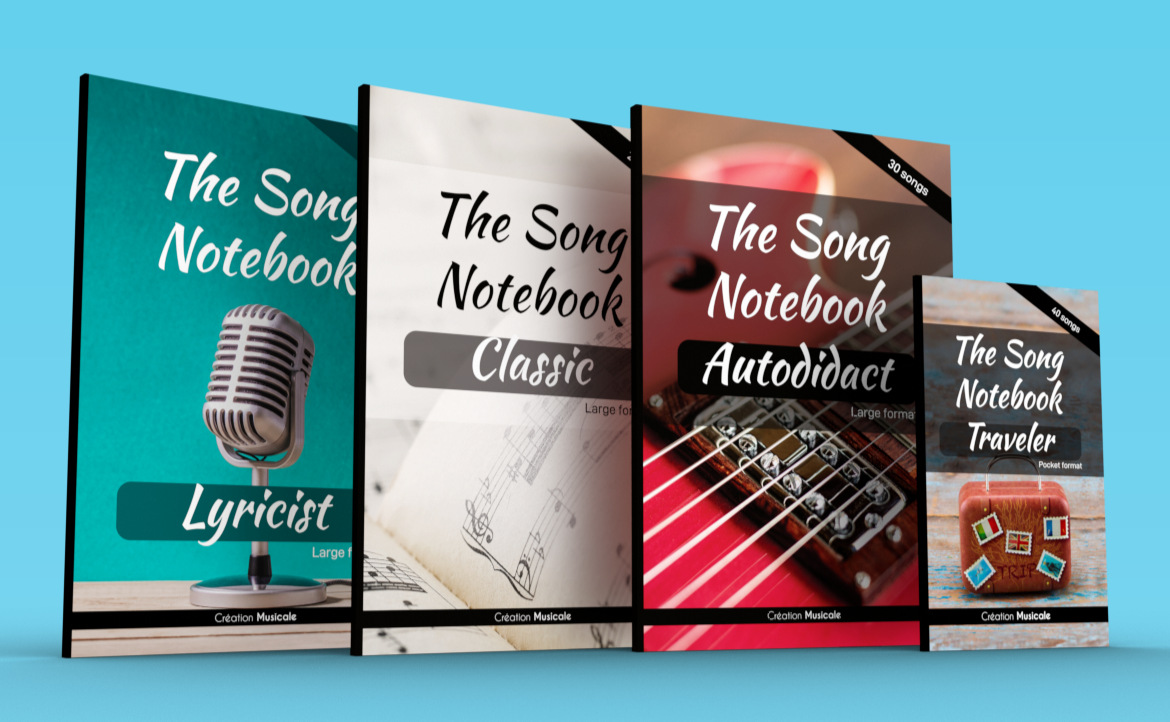





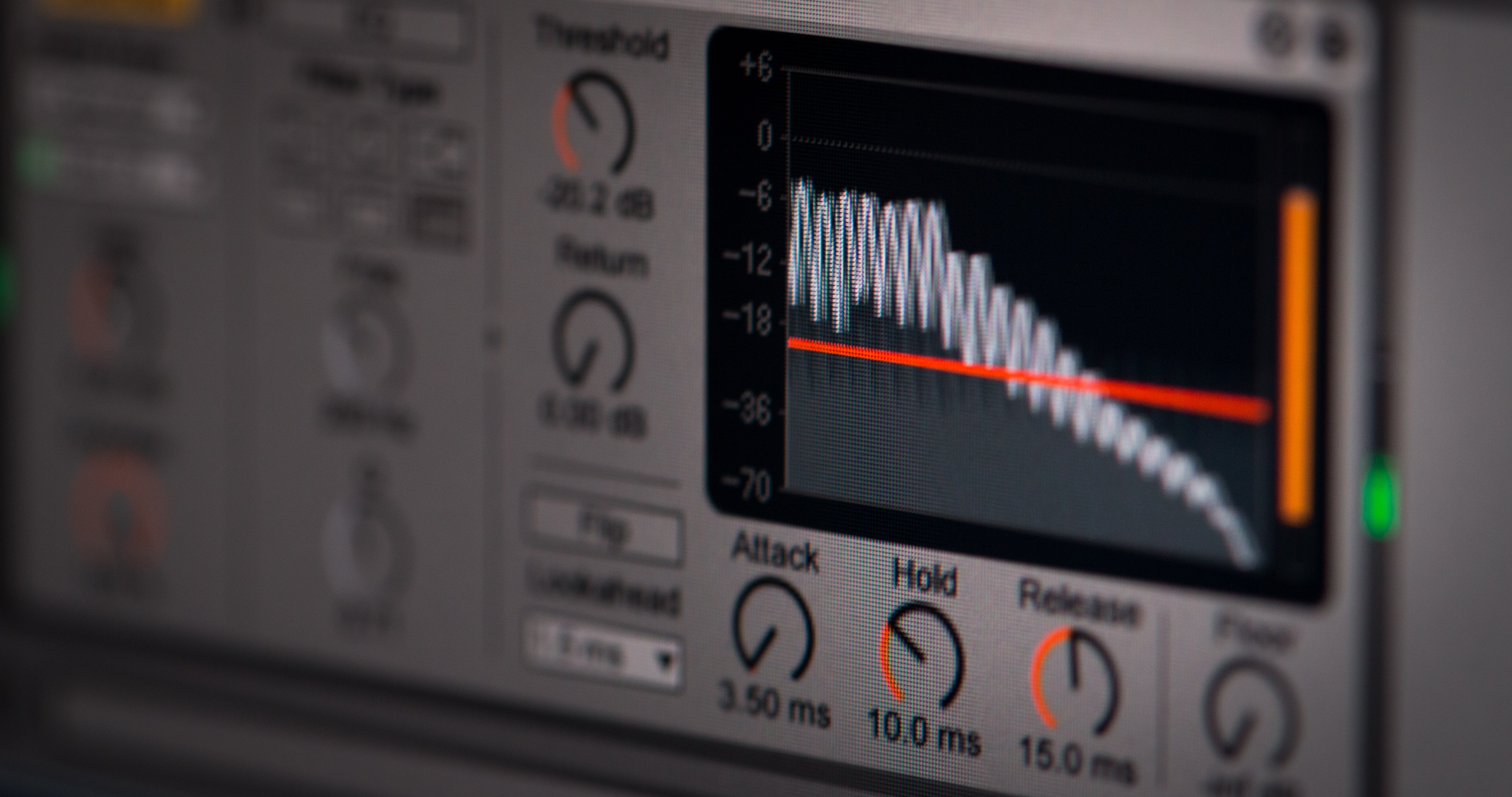
Be the first to comment